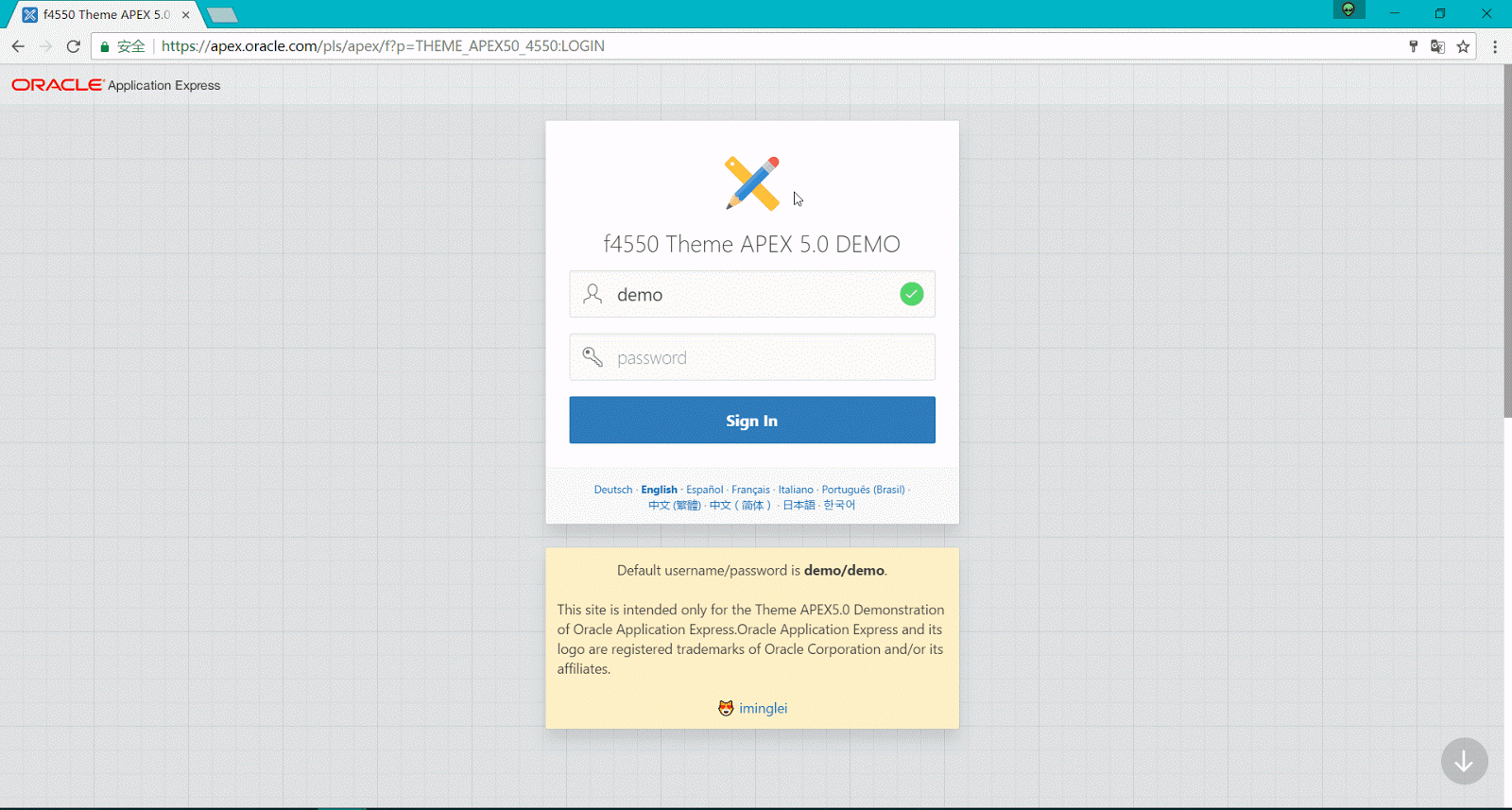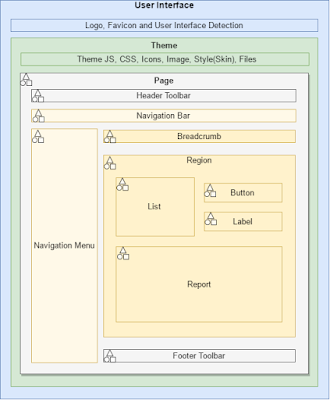RDS Customizable for APEX 5.1

Background Is there a way to set a parent for regions that allocated or assigned to Region Display Selector, especially when there are multiple RDSes in one page? This is the first question when I used RDS in APEX 5.1. I think this is a common question after you find there is a Yes/No option for RDS without a parent node. Then I posted this question to Steven's Blog . er, Yes, I did. It's an old post but Steven still replied and re-posted my question to his twitter after checking with his team. How professional! And then I got the answer is no. No default or original way but the workaround with template or region type. Then I found the plugin RDS Customizable (link is original design with version 1.1 ). It's for APEX 4+. I used it on APEX 5.1 and found there are some slight bugs. Now I renew it to work gracefully with 5.1 and update source code to github folder . region_type_plugin_com_blogspot_apexnotes_apex_rds_customizable_V1.2.sql : plugin v1.2 source code