Use Theme: APEX 5.0
Normally, you need 5 steps to get a Theme workable from APEX internal application, such as f4000, f4550.
I have updated all related files into github folder. Here is the list:
After 4.1, you could change the navigation bar implementation to Classic under UI settings and switch the theme to internal APEX 5.0 but you will not be able to change the template options when developing in page designer.
There might be other ways to directly use internal themes, which I have not yet found.
Here the application from apex 3.x is a sib-application of internal applications, with the same UI genes.
That's why I used two standalone applications to demo two themes from f4000 and f4550.
- get an empty application from apex 3.x and import to apex 5.1
- import f4000 to apex 5.1 (according to Martin's post How do they do it? ) and export its theme
- import theme APEX 5.0 exported from f4000 to the empty app
- add missing CSS and js files in the empty app Theme Level (detect them according to my previous post Note for APEX 5.1 UI, Theme, Templates and Substitution Strings )
- test and verify
I have updated all related files into github folder. Here is the list:
- f300.sql: the empty application from apex 3
- f4000 Theme APEX 5.0 DEMO.sql: home page demo with theme from f4000 (APEX 5.1.0)
- f4000_theme.sql: theme APEX 5.0 exported from f4000
- f4550 Theme APEX 5.0 DEMO.sql: login page demo with theme from f4550 (APEX 5.1.0)
- f4550_theme.sql: theme APEX 5.0 exported from f4550
20170605 Update:
Add two application files exported from 5.1.1 for better compatibility. (In case, import may fail if one more theme 5.0 application from 5.1.0 exists)
Add two application files exported from 5.1.1 for better compatibility. (In case, import may fail if one more theme 5.0 application from 5.1.0 exists)
- f4000 Theme APEX 5.0 DEMO_exported_from_apex.oracle.com.sql: home page demo with theme from f4000 (APEX 5.1.1)
- f4550 Theme APEX 5.0 DEMO_exported_from_apex.oracle.com.sql: login page demo with theme from f4550 (APEX 5.1.1)
How to start?
- If you just want to visit demo, just click the link:
- https://apex.oracle.com/pls/apex/f?p=THEME_APEX50_4550:LOGIN or
- https://apex.oracle.com/pls/apex/f?p=THEME_APEX50_4000:HOME
- If you want to review demo, please import two demo applications into your APEX env using files 2 and 4 above.
- If you want to build your own application using theme APEX5.0, please follow the 5 steps using files 1, 3, and 5 above.
Why need an application from apex 3.x?
I suppose application from pre 4.1 should be working for this case. Because the theme navigation mode changed to List after that version.After 4.1, you could change the navigation bar implementation to Classic under UI settings and switch the theme to internal APEX 5.0 but you will not be able to change the template options when developing in page designer.
There might be other ways to directly use internal themes, which I have not yet found.
Here the application from apex 3.x is a sib-application of internal applications, with the same UI genes.
Can we merge all templates from f4xxx into one theme?
Technically, we can. That's what I wanted to do. But there are some bugs when copying or replacing templates under APEX 5.1.0. So I gave up to merge them in my demo. Maybe merge is easier in latest release 5.1.1.That's why I used two standalone applications to demo two themes from f4000 and f4550.
Thanks and Reference:
- Martin's post How do they do it?
- set rotationg dm-Logo for apex logo
- jquery set css
- detect missed CSS and JS files: Note for APEX 5.1 UI, Theme, Templates and Substitution Strings
- emoji from: emojipedia.org
- Tony Andrews's answer: Share authentication between two applications
- Oracle Application Express: the tool makes this happen
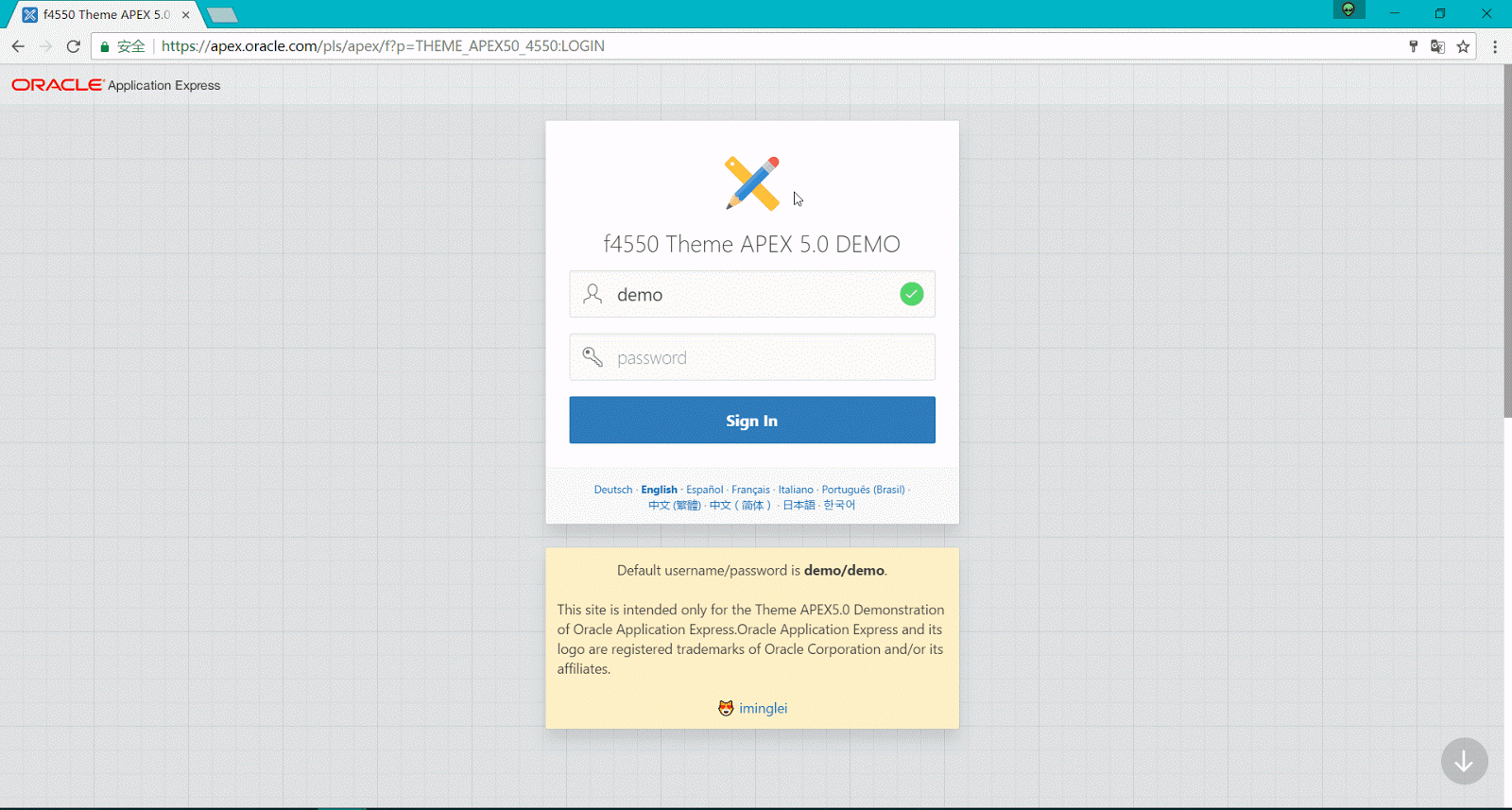
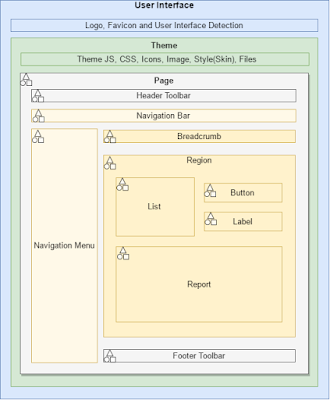


Hi Mr lei,
ReplyDeleteI found your post very interesting, and I wanted to reproduce the same thing.
ie i want to build my own application using theme APEX5.0 (NB: Im using APEX5.1)
So for that, i I followed your steps until Step 3,and I'm confused, I did not know how to integrate the two themes:
- f4000_theme.sql (for home demo)
- f4550_theme.sql (for Login page)
into one application, because here, in all my application, i have only one Home Page, who was in empty app (Step1), but i dont know how can i implement the Login Page, should i added it ?
Thank you in advance for help.
You can see my result on apex.oracle.com with this credentials:
DeleteWorkspace: ws_formation
Username: asoukaina
Password: s@boulah123
I used the Application 100708 - Empty App from 3
Thanks for sharing this great information I am impressed by the information that you have on this blog. Same as your blog i found another one Oracle APEX . Actually, I was looking for the same information on internet for
ReplyDeleteOracle Apex Interview Questions and Answers and came across your blog. I am impressed by the information that you have on this blog. It shows how well you understand this subject.