Switch Application from Page Designer
Intro
When using APEX Page designer, especially when I want to switch among different applications, I have to switch to other pages (select another app and certain page) and then back to page designer.What if I want to concentrate on page designer? Inspired by Oracle APEX Builder Plugin, I build my first APEX builder plugin: Switch Application.
Demo
Features
- Switch to another application page from page designer
- Application and Page status listed in select options
- Theme friendly by using APEX builder theme
- Shortcuts Support
How it works
Let's go through the pic above:
- user script embed in browser extension (here is Tempermonkey for Chrome) adds one button "app switch" in the toolbar area in page designer after inspecting url containing "/f?p=4000:4500:" which means current page is APEX page designer.
- Clicking button "app swicth" will open a dialog
- This dialog will invoke a page from another APEX application page pre-defined and installed in current APEX database instance into an iframe.
- This page will handle the application and page selection, and Page Designer direction after click "Go" button.
BTW, it should work for applications from different workspaces but same database instance as APEX.
Code
Check my Github repo for source code:- APEXT_SwitchApplication_user.js: user script for browser extension such as Tempermonkey
- APEXT_SwitchApplication_v0.0.1_exp_from_APEX5.1.0.sql: Switch Application app from APEX 5.1.0
- APEXT_SwitchApplication_v0.0.1_exp_from_APEX5.1.2.sql: Switch Application app from APEX 5.1.2
How to Start
- First, you need to install a user script extension for your browser. For me, I use Chrome more often so I use Tempermonkey. After get the extension ready, go to user script published on greasyfork.org and click install.
- Then, import APEXT_SwitchApplication_v0.0.1 to your current APEX workspace. Here I provided source app from APEX 5.1.0 and 5.1.2. Chose one you like or matching your APEX version.
How to Use
This extension provides mouse click and shortcuts for your preference. For shortcuts:- Ctrl+Alt+A(a): Open Dialog
- Esc: Close Dialog
- Ctrl+Enter: Redirect Page Designer
Update:
As Marko mentioned on twitter today, there is a quickest way for application switch in PD:
As Marko mentioned on twitter today, there is a quickest way for application switch in PD:
Why just not use Search Application box? You put application_id:page_id or application_id-page_id and hit enter. The quickest way for sure.Some Clue here.
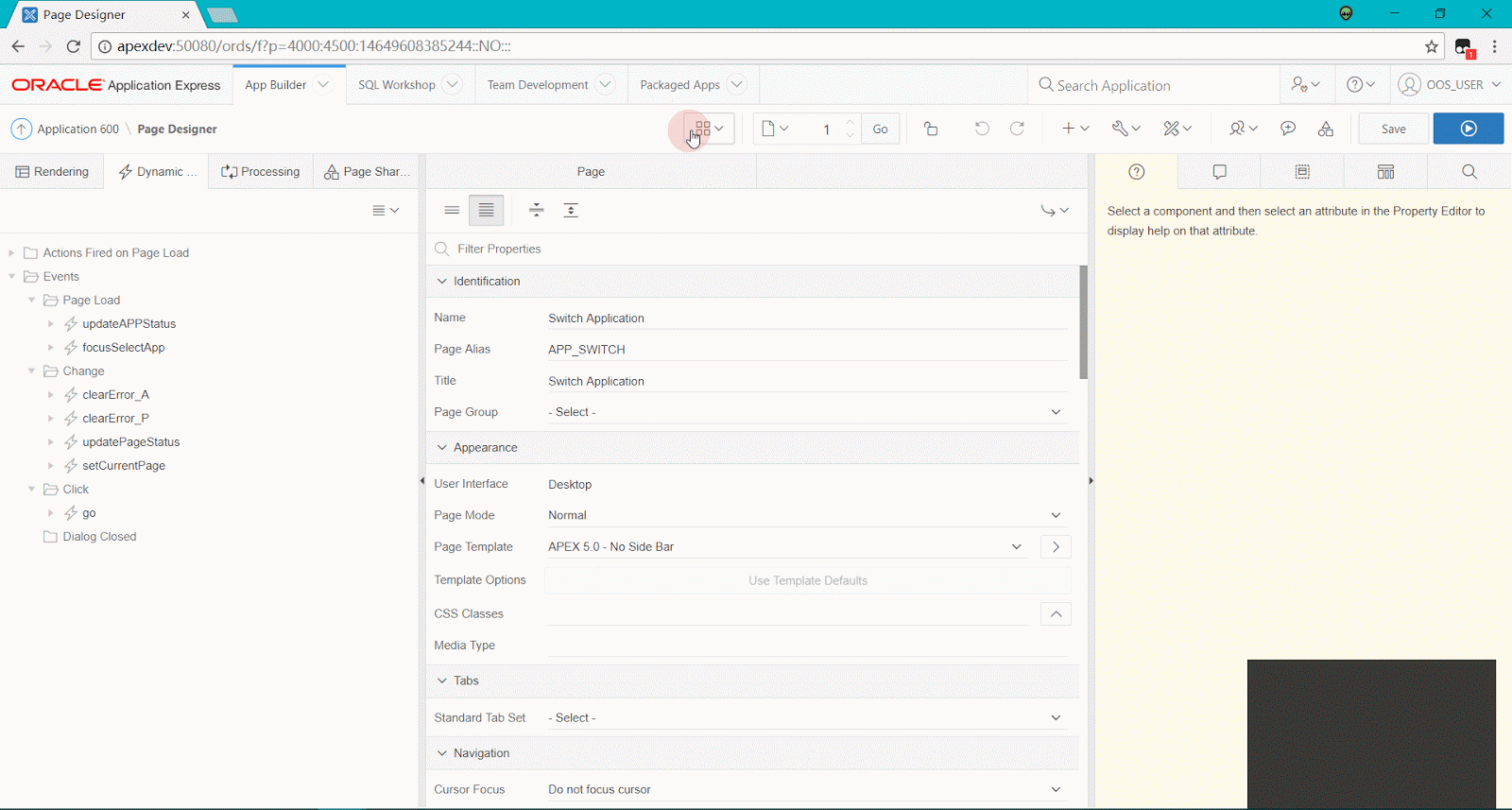

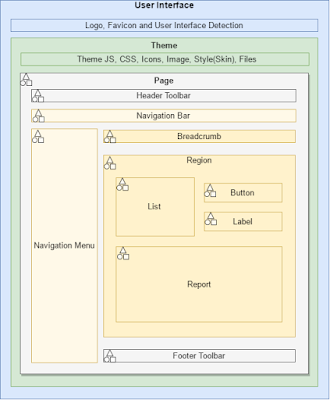


lei code
ReplyDelete